Create app
mix new google_sheets_example
cd google_sheets_example && mix ecto.create
git init && git add --all && git commit -m "initial commit"
Create Credentials
Go to Google Developer Console > Create credentials > Service account key.
Add the downloaded credentials directory path to an environment variable:
set_credentials.shexport GOOGLE_APPLICATION_CREDENTIALS=service_account.jsonAdd dependencies
To use Google Sheets API V4, you need two dependencies:
Add them to your
mix.exsfile:mix.exs... {:goth, "~> 1.1"} {:google_api_sheets, "~> 0.11.0"} ...Run the
mix deps.getcommand:mix_commands.shmix deps.getWe are now ready to start making API calls to Google Sheets API.
Create a connection
Use the Goth library to request a token with spreadsheet auth scope and create a connection:
connection.ex{:ok, token} = Goth.Token.for_scope("https://www.googleapis.com/auth/spreadsheets") conn = GoogleApi.Sheets.V4.Connection.new(token.token)Get Spreadsheet
To retrieve basic info about a spreadsheet:
sheet_info.exdef sheet_info(spreadsheet_id) do {:ok, token} = Goth.Token.for_scope("https://www.googleapis.com/auth/spreadsheets") conn = GoogleApi.Sheets.V4.Connection.new(token.token) {:ok, response} = GoogleApi.Sheets.V4.Api.Spreadsheets.sheets_spreadsheets_get(conn, spreadsheet_id) endList Majors
Inspired by the Node.js Quickstart, list majors from a Google Sheet:
list_majors.exdef list_majors() do {:ok, token} = Goth.Token.for_scope("https://www.googleapis.com/auth/spreadsheets") conn = GoogleApi.Sheets.V4.Connection.new(token.token) spreadsheet_id = "1BxiMVs0XRA5nFMdKvBdBZjgmUUqptlbs74OgvE2upms" range = "Class Data!A2:E" {:ok, response} = GoogleApi.Sheets.V4.Api.Spreadsheets.sheets_spreadsheets_values_get(conn, spreadsheet_id, range) values = response.values Enum.map(values, fn row -> name = Enum.fetch(row, 0) major = Enum.fetch(row, 4) IO.inspect(name) IO.inspect(major) end) endCreate Sheet
To create a new spreadsheet:
create_sheet.exdef create_sheet() do {:ok, token} = Goth.Token.for_scope("https://www.googleapis.com/auth/spreadsheets") conn = GoogleApi.Sheets.V4.Connection.new(token.token) {:ok, response} = GoogleApi.Sheets.V4.Api.Spreadsheets.sheets_spreadsheets_create(conn) endA note on service accounts
A service account uses its own email address, so you must add your personal email account as a user to spreadsheets created with the service account. See this article for more details.
Running the code
To run the code, enter the Elixir command-line prompt and call the functions:
commands.shiex -S mix GoogleSheetsExample.list_majorsThat's all for now
This guide provides a starting point. Possible improvements include extracting token and connection logic into a reusable function, using OAuth 2.0, and building an API for CRUD operations. For more details, see this article.
Cheers and happy coding!
Launch Your Project
Get your project off the ground
with Space-Rocket!
Fill out the form below to get started.