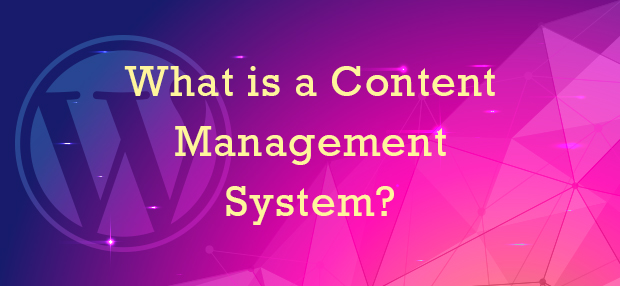A content management system, or CMS, allows users to manage website content without knowing how to code through a backend user interface (UI). Most CMSs come with a standard set of features. These may include:
- The ability to add, edit, and delete web content such as web pages, products, news articles, and blog posts
- The ability to upload and sort images by category or tag group
- The ability to change the appearance and add custom functionality through themes, plugins, extensions, add-ons, or custom code
- User registration and login tools with predefined permissions
- Third-party integrations through plugins, extensions, add-ons, widgets, or custom code
Why do Organizations Need a CMS?
CMSs can serve many different purposes depending on who is using them. Managers can use a CMS to publish help articles, wikis, and brand guidelines on an intranet behind a firewall. Product managers may use CMSs as e-commerce platforms to sell their organization's products online. Marketers use CMSs to create online campaigns through websites, microsites, and blogs. Data teams use CMSs to gather subscribers, generate analytics reports of visitor's likes and interests, generate lead generations, and track online conversions. Tech support can be automated through FAQs, help articles, chatbots, online chat, or support request forms. Because these systems serve a variety of needs, it's not uncommon for an organization to use multiple CMSs.
What are the Most Popular CMSs?
PHP Based CMSs
WordPress
The world’s most popular CMS is WordPress, with over 1.35M sites using it. That's twenty percent of the Internet. WordPress recently introduced the Gutenberg block editor, which is a revolution in backend UI design, using a "what you see is what you get" interface so that designers see what appears on the frontend while editing from the backend.
Drupal
Drupal uses the Symfony PHP framework. Components are built with Twig templates, a more secure alternative to standalone PHP. Modules allow designers to use and extend functionality, much like plugins in WordPress. Like WordPress,, Drupal has an extensive module repository from which to download and use modules.
Joomla
Joomla offers nine user groups with various types of permissions (compared to WordPress's four). Joomla has many handy out-of-the-box features, including a Web link manager that lets you track clicks on links without the need for third-party integration such as Google Analytics. Like WordPress and Drupal, Joomla uses plugins or modules (known as "extensions")and has a large repository.
Java CMSs
DotCMS
DotCMS is a full-featured CMS that crosses over to digital asset management (DAM) features such as intranet, portals, multi-site, CDN scheduling for assets, and workflows.
Adobe Experience Manager
Adobe Experience Manager (AEM) uses Apache Sling, a Java-based web framework. AEM is part of Adobe's Experience Cloud, a full-featured Digital Experience Platform (DXP).It offers features such as omnichannel campaign management, such as in-store displays and internet of things (IOT), targeted analytics, and segmented experiences.
Salesforce CMS
The Salesforce CMS can be used both as a standalone CMS or as a headless CMS. Whencoupled with the Salesforce CRM (customer relationship management), the Salesforce CMS can serve as a very powerful DXP. .Net based CMSs
Umbraco
Umbraco is an open-source .NET Framework-based CMS that offers free and paid add-ons to extend its functionality. Paid add-ons include continuous integration and forms. Umbraco also provides enterprise support, cloud hosting, and a frontend CMS built with Angular.js.
Node.js CMSs
Strapi.js
Strapi.js is a relative newcomer to the burgeoning Node.js CMS space. After receiving $14M in venture funding and rapidly adding new features such as SEO optimization and image uploads, it is now a leading contender in the Node.js CMS space.
Keystone.js
Initially released in 2013, Keystone.jshas evolved from an admin scaffold for React.js applications to an admin interface for GraphQL. Keystone.js would be something you put in your "JAMstack."
How much do CMSs cost?
How much a CMS cost will depend on how many out-of-the-box parts you need and whether you require additional plugins and development. If you're using WordPress, know that themes cost anywhere from free to a couple of hundred dollars. Most plugins are free, but may require upgrading to the paid version to use certain key features. CMSs tend to be open source and more developer-friendly than other types of management solutions. Therefore, the main costs associated with CMSs tend to be with hiring developers to customize the functionality and paying for server space and hosting. Non-open-source solutions frequently have associated licensing fees and often require the services of a more costly developer to customize functionality and features. PHP developers in the United States cost anywhere from $60 to $150 per hour, depending on skills and region. CMS web hosting can cost anywhere from $50 to $20,000+ a month, depending on traffic volume, storage space, dedicated support, and service-level agreements (SLAs). An average enterprise marketing site can cost up to $240k+ per year for an SLA on a standard CMS. Enterprise cloud CMSs are even more costly. According to Mitch Young, AEM Enterprise Account Executive, AEM licensing starts at around $100 - 200k per year for just the Adobe Experience Manager. AEM with Adobe Experience Cloud, or AEC, licensing costs anywhere from a jaw-dropping $250k and upwards to $1M per year. An average enterprise marketing may spend roughly $260k+ per year for an SLA WordPress CMS.
Limitations of a CMS
CMSs come with limitations, both in terms of security and in terms of functionality. The best off-the-shelf CMSs happen to use PHP, which isn't secure enough for most enterprises to run directly on their web servers without careful consideration. A common issue with open-source CMSs such as WordPress is the ubiquitous PHP use and bombardment to upgrade paid plugins and themes. Other common pitfalls include:
- CMSs can become bloated with unnecessary parts while simultaneously lacking required features.
- CMSs can be costly and cumbersome to support in general, often requiring dedicated resources for security and maintenance.
- Maintaining specific CMSs requires hiring or contracting experts that can be expensive and hard to find.
- Development, licensing, and subscription fees can be astronomical in an enterprise environment.
- Extending features with plugins, extensions, add-ons, and custom code can open a CMS up to security risks.
- CMSs are not generally suitable for digital asset management or campaign management without a patchwork of plugins, extensions, custom code, or part of a microservice architecture.
Choosing a CMS depends on your business needs and hosting infrastructure requirements. Off-the-shelf solutions vary in development, licensing, and subscription costs, and you may find that their feature sets offer too much or too little, or are just not right overall. If your organization requires campaign management, task approvals, robust quality control, filesystem storage, or access portals there are more robust solutions available. This is where digital asset management (DAM) and digital experience platforms(DXPs) come into play. Subscribe to learn more about CMSs, DAMs, and DXPs (We will never spam you!). If you are looking for a CMS, DAM or DXP web developer, reach out via the contact page to inquire about starting a project together.