You are a stakeholder in charge of a significant Content Management System (CMS) migration for your organization from a legacy platform to WordPress. What are the things that you should consider when hiring a web developer for a CMS migration?
Assemble team, align stakeholder
Build a CMS migration team; this may include a project manager, UI/UX web designer, web developer, and SEO expert. Align with stakeholders' timeline, budget, and desired outcome of the CMS migration.
What project management software is the team going to use
What chat application is your team going to use? When, where, and how often will stand-ups take place? Where will assets be shared?
Content Inventory
Create a content inventory of all the content on the CMS. Content Inventory should include:
- Page title
- The URL
- The content
- Meta information, such as author, category, media attachments, etc
- SEO Meta title, content, and description
- Redirects used
Third-party or external services audit
List what third-party services the site uses, such as analytics providers, and any dependencies they require, such as scripts or access tokens.
User Security Audit
Who has had access to the previous site, what plugins or services did the website use? and whether to keep, remove or update.
Create Staging and Development Environment
Get access to the webserver and database connection details. Next, create a staging environment that is a copy of the live site and the database. This way, the developer can work on the migration without affecting the live site.
Import existing data from the database
If your website migration is from one WordPress site to another, you can use a plugin like Migrate DB Pro to import the database into the development and staging environments. However, suppose coming from a different platform, and a connection to the database is available. In that case, the developer can run a PHP script to read from the database tables and map the data into the WordPress database tables. Suppose the data is available via REST API. In that case, the developer can use it to import via WordPress's REST API. You could also create a script to map data from a JSON or XML file to WordPress via REST API or XML import. What method depends on each situation and what your previous environment offers.
What will the post types, categories, tags, and taxonomies be
When doing the CMS migration to WordPress, consider how the content from the previous CMS will fit into WordPress's way of organizing content. WordPress uses the concept of "post-types" to define the data in the database. Essentially pages, posts, and images are posts with post-types of "pages," "posts," and "media-attachment," respectively. You can add custom post-types as well; for example, you could add a post-type named "courses." On top of that, you can have categories, tags, or custom taxonomy to organize the posts. The difference between categories and tags is categories are hierarchal, meaning they can have parent/child relationships. You can also add custom taxonomies to organize your post-type and decide whether they should be hierarchal or not.
WordPress Blocks or Advanced Custom Fields (ACF)
Traditionally WordPress has used sprinkles of jQuery on the frontend for UI interactions and custom fields in the admin UI. Advanced Custom Fields plugin made adding custom fields to the admin a breeze for developers. However, with WordPress's new block editor, WordPress now uses React.js to build its admin and frontend UI. As with most new things rather revolutionary, using the new Blocks UI instead of the traditional editor has caused a rift in the WordPress developer community. Teams still like to use the old admin post editor instead of the new block editor, the ACF plugin for custom fields in the backend UI, and sprinkles of jQuery on the frontend.
Deciding whether to use the old way with ACF or the new method with WordPress Blocks will depend on whether stakeholders are OK with extra development effort to implement WordPress blocks and what the people who are doing the publishing prefer.
Conclusion
If you are planning a CMS migration to WordPress, I hope this article was helpful for you. Also, if you are looking for a web developer to assist in migrating to WordPress, contact us.