What is SCSS?
SCSS, or Sassy CSS, is a superset of the CSS language that adds several features to CSS, making it more powerful and convenient to use. It provides additional functionalities such as variables, nesting, and mixins, which are not available in traditional CSS.
SCSS Features
- Variables: SCSS allows developers to define variables to store common values like colors, fonts, and sizes, making it easier to reuse and update these values across the codebase.
- Nesting: SCSS enables nesting of CSS selectors, allowing for better organization and readability of code.
- Mixins: Reusable sets of CSS rules that can be included in multiple parts of the code, improving efficiency and maintainability.
- Operators: SCSS supports mathematical operations, like addition and division, to perform calculations within stylesheets.
- Control Directives: SCSS includes directives like
@if,@else,@for, and@eachto manage conditional statements and loops. - Inheritance: The
@extenddirective allows selectors to inherit properties from other selectors, reducing redundancy. - Functions: SCSS provides built-in and custom functions for tasks like color manipulation and calculations, enhancing its functionality.
How to Use and Create Custom SCSS Functions
Using Built-in Functions
SCSS includes built-in functions for common tasks like color manipulation and unit conversion:
- lighten(): Makes a color lighter by a specified amount.
- darken(): Makes a color darker by a specified amount.
- saturate(): Increases color saturation.
- desaturate(): Decreases color saturation.
- grayscale(): Converts a color to grayscale.
- mix(): Mixes two colors together by a specified amount.
- rgba(): Creates a color with specific red, green, blue, and alpha values.
Creating Custom Functions in SCSS
Steps to create custom functions:
- Define the function using
@function, followed by the name and arguments. - Write the code for the function using SCSS syntax.
- Return the result with
@return. - Call the function by its name, passing in arguments.
Example:
@function grid-column-width($columns, $container-width, $gutter-width) {
$width: ($container-width - (($columns - 1) * $gutter-width)) / $columns;
@return $width;
}
.container {
width: 960px;
margin: 0 auto;
}
.col-4 {
float: left;
width: grid-column-width(4, 960px, 20px);
margin-right: 20px;
}
Methods for Organizing SCSS
- Partials: Separate SCSS files containing related styles can be imported into a main SCSS file to consolidate code.
- Modular Approach: Break the code into modules or components, where each module or component has its own SCSS file, enhancing organization and maintainability.
- Namespacing: Add a prefix or namespace to all SCSS code to make it more specific and organized. For example, use prefixes like
.component-nameto differentiate between different components in a project. - BEM: Block, Element, Modifier (BEM) is a methodology for naming and organizing CSS code. It breaks each CSS class into a block (main component), element (sub-component), and modifier (variant of the component or sub-component) for modularity and clarity.
- SMACSS: Scalable and Modular Architecture for CSS emphasizes modular design, separation of concerns, and categories like base styles, layout rules, and module styles for better organization.
Libraries That Use SCSS
- Bootstrap: A popular front-end framework using SCSS for styling. Bootstrap offers a comprehensive set of customizable variables and mixins to create responsive, mobile-first websites.
- Foundation: A flexible front-end framework with a customizable grid system, pre-written design patterns, and UI elements using SCSS.
- Materialize: A front-end framework following Google's Material Design guidelines. It offers responsive grids, layout classes, and pre-written UI components with SCSS.
SCSS Alternatives
- Sass: A CSS preprocessor similar to SCSS but with a syntax that uses indentation instead of brackets, making it more concise and expressive.
- Less: A preprocessor similar to SCSS and Sass, using curly braces and keywords for code blocks. It is known for being concise and beginner-friendly.
- Stylus: A preprocessor with a flexible syntax, supporting advanced programming constructs like functions, mixins, and conditional statements.
- PostCSS: A tool for transforming CSS with JavaScript plugins. It is compatible with preprocessors like SCSS, Sass, Less, and Stylus, offering a customizable and flexible solution.
Should You Use SCSS in Your Next Project?
SCSS is a powerful tool offering features and functionalities to create efficient, maintainable CSS. Consider SCSS if:
- Project Size: Ideal for large projects with many styles and components due to its modular and organizational benefits.
- Development Team: Ensures consistency and maintainability across a large development team.
- Learning Curve: While SCSS is easy to learn, it requires familiarity with CSS and programming concepts. Invest in training if your team lacks these skills.
Our SCSS Development Process with Modular Focus
At Space-Rocket, we focus on delivering modular SCSS solutions tailored to your needs. Our process includes:
- Consultation and Requirements Gathering: Collaborate to understand your business needs and gather requirements for your SCSS application.
- Planning and Architecture: Develop a detailed, scalable, and performant solution optimized for your requirements.
- Modular Component and Page Development: Build SCSS modules with a focus on performance, usability, and maintainability.
- Continuous Integration (CI): Integrate code changes regularly to maintain stability and ensure deployability.
- Continuous Deployment (CD): Automate deployment to streamline updates and deliver new features efficiently.
- Ongoing Maintenance and Support: Ensure your SCSS application continues to meet performance and usability standards.
Our Promise to Clients
We are dedicated to delivering high-quality SCSS development services with a modular focus. With experienced developers, we guarantee every project meets the highest standards.
Contact Space-Rocket today to discuss your SCSS development needs and schedule a consultation or get a free quote!
Launch Your Project
Get your project off the ground
with Space-Rocket!
Fill out the form below to get started.